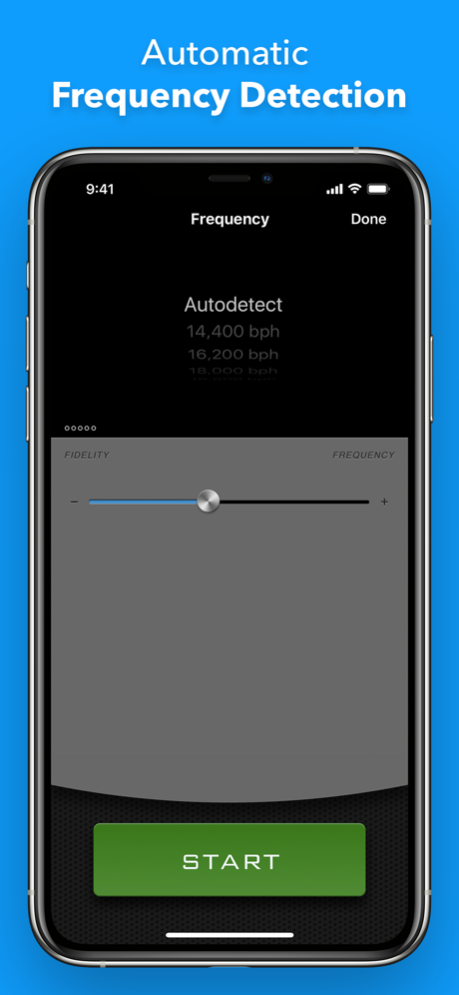Kello 2.49
Continue to app
Paid Version
Publisher Description
Kello analyzes the precision of mechanical watches against the iOS system clock using a microphone.
How Kello works:
All mechanically regulated watches are designed to start and stop 1000s of times every hour. A portion of the energy used during this starting and stopping motion is released as acoustic energy, resulting in an audible "tick-tock" sound. The regularity of this sound can be measured against the more precise, internal time-signal of iOS devices, such as the iPhone, and the resulting difference in timekeeping is displayed by Kello.
Supported Watch Frequencies:
Kello can automatically determine the frequency of the watch being measured based on eight of the most common frequencies used in mechanical watches. These frequencies are standard among low-, middle- and high-grade mechanical timepieces and will accommodate the vast majority of mechanical watches produced in the past 100 years. The following frequencies are supported:
* 14,400 bph
* 16,200 bph
* 18,000 bph
* 19,800 bph
* 21,600 bph
* 25,200 bph
* 28,800 bph
* 36,000 bph
Recommended hardware:
Kello works best with an external microphone that has an excellent frequency response between 10,000 and 20,000 Hz.
How to know if your watch is mechanically regulated:
There are four simple ways to determine if your watch is mechanical and can be used with Kello.
1. Look at the text on your timepiece. If the word "quartz" is featured anywhere on the watch, your watch is not mechanical. If the words "automatic" or "shock-proof" are written anywhere on the watch, there is a very high chance that your watch is mechanical and its precision can be measured by Kello.
2. If your watch has a hand that indicates the seconds, observe how frequently it moves. If the hand moves only once every second, it is very likely that your watch is not mechanical. If this hand moves several times per second or appears to sweep along in a smooth, continuous motion, your watch is most likely mechanical and its precision can be measured by Kello.
3. Turn the crown, that is used to set the hands of the watch, while it is pressed fully in. If the crown turns smoothly, your watch is not mechanical. If you can hear a ratcheting sound as you turn the crown, your watch is most likely mechanical and its precision can be measured by Kello.
4. Place the watch close to your ear and listen. If you hear a noise approximately once every second, it is unlikely that your watch is mechanical. If you hear a constant ticking noise, your watch is very likely a mechanical watch and its precision can be measured by Kello.
Sep 16, 2020
Version 2.49
This update addresses a critical bug when running Kello on iOS 14
About Kello
Kello is a paid app for iOS published in the System Maintenance list of apps, part of System Utilities.
The company that develops Kello is Coldflower Design Corp.. The latest version released by its developer is 2.49.
To install Kello on your iOS device, just click the green Continue To App button above to start the installation process. The app is listed on our website since 2020-09-16 and was downloaded 26 times. We have already checked if the download link is safe, however for your own protection we recommend that you scan the downloaded app with your antivirus. Your antivirus may detect the Kello as malware if the download link is broken.
How to install Kello on your iOS device:
- Click on the Continue To App button on our website. This will redirect you to the App Store.
- Once the Kello is shown in the iTunes listing of your iOS device, you can start its download and installation. Tap on the GET button to the right of the app to start downloading it.
- If you are not logged-in the iOS appstore app, you'll be prompted for your your Apple ID and/or password.
- After Kello is downloaded, you'll see an INSTALL button to the right. Tap on it to start the actual installation of the iOS app.
- Once installation is finished you can tap on the OPEN button to start it. Its icon will also be added to your device home screen.